Class Starter: Class Photoshop Digital Photography Manipulation Gallery
 On March 30th you each were given an equal challenge using 6 images. If you completed your project and saved it to my folder we will look at it today. – Your creations are impressive!
On March 30th you each were given an equal challenge using 6 images. If you completed your project and saved it to my folder we will look at it today. – Your creations are impressive!
Class Activity: Inkscape
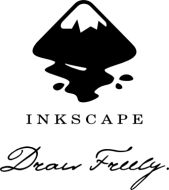 Before you create a graphic logo for your My Tiny Company product, I want you to experiment with one more free application for creating graphics. Inkscape is a free to download and use and compares to Adobe Illustrator for making vector graphics.
Before you create a graphic logo for your My Tiny Company product, I want you to experiment with one more free application for creating graphics. Inkscape is a free to download and use and compares to Adobe Illustrator for making vector graphics.
Your Inkscape Assignment is as follows: Open Inkscape and start experimenting with the tools. Create a vector graphic of your own choosing. You may work on your logo or anything that interests you.
Optional: If you would like step by step instructions for your first project, you may download this How to Create a Cartoon Dinosaur.
When you have completed your Inkscape Assignment, make a new folder nested inside your class folder and name it INKSCAPE. Save 2 files: an Inkscape file (.SVG) and .PNG file.
Due Tuesday 4/19 (100 Points)
If you would like to further explore Inkscape on your own time, you can download the application at home from Inkscape. And if you would like to practice your Inkscape skills you can find good tutorials at Invato Tuts.

 Class Starter: 99 Percent Invisible
Class Starter: 99 Percent Invisible
You must be logged in to post a comment.