Class Starter:
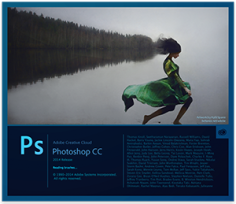 Photoshop is probably the most used photo manipulation and graphics application in the world. You may find yourself using this application for personal and for professional use. Watch “What is Photoshop” a video produced by Adobe to show the possibilities.
Photoshop is probably the most used photo manipulation and graphics application in the world. You may find yourself using this application for personal and for professional use. Watch “What is Photoshop” a video produced by Adobe to show the possibilities.
Class Activities:
Photoshop-1 Assignment

1-Before you start your Photoshop assignment, you need to become familiar with the tool palettes and the interface. Please watch the following video about the tool panels.
2- Right-Click on the following image of two cherries and hit “copy”

3. Open Photoshop from your computer applications folder. Go to the file menu and hit “new”. Photoshop will open a dialogue box. Hit “OK” and a new blank document will open.
4. Now go to the Edit menu at the top and hit “paste”- The Cherries should appear & you are ready to follow along as I demonstrate the way that I created 3 versions of the original image.
Your assignment:
Create 3 different versions of the Cherries, using any of the Photoshop tools or filters. Make your own version! When you have completed the project save your original working Photoshop document AND a jpeg version in your class folder. Due Thursday Dec. 8(50 points)

You must be logged in to post a comment.